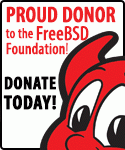-
Installer Xfce4 sur OmniOS
Le paquet xfce4 a disparu.. Impossible de démarrer xfce4 dans la dernière version de pkgsrc.
Il va falloir attendre la prochaine MAJ.
Il est tout à fait possible d'installer l'environnement de bureau XFCE sur OmniOS, grâce au dépôt Joyent (pkgsrc), même si cela va nécessiter de se creuser un peu les méninges.
Car il y a un petit problème avec la souris, que ce soit dans une VM sur VirtualBox ou sur une vraie machine. La souris plante au bout d'une minute une fois le bureau lancé. Pour relancer la souris, tapper CTRL-ALT-F1 aussi souvent que nécessaire.. Mais le plus marrant, c'est que lorsque vous affichez le log de Xorg en direct (tail -f /var/log/Xorg.0.log), soudainement la souris n'a plus de problème... (à la place, vous voyez défiler des erreurs de pointage dans le log)
Enfin, si vous installez le navigateur midori, les problèmes de souris disparaissent...
C'est aberrant. Je n'avais jamais vu ça auparavant :-DSoyons clair sur un point : omnios n'est plus du tout en capacité de recevoir des environnements de bureau.
Aucun navigateur web sérieux n'est porté dans pkgin (pas de firefox) ni dans les autres dépôts.
Sur ce point, OpenIndiana a une longueur d'avance considérable. Vous devrez builder firefox vous-même (bon courage..)2) Installation de xsvc et xinit
(root)pkg install xsvc ; pkgin -y install xinit3) Installation de modular-xorg
pkgin -y in modular-xorg4) Installation de xfce
pkgin -y in xfce4 ; pkgin -y in elementary-xfce-icon-theme ; pkgin -y in ristretto ; pkgin -y in xfburn ; pkgin -y in xfce4-battery-plugin ; pkgin -y in xfce4-calculator-plugin ; pkgin -y in xfce4-clipman-plugin ; pkgin -y in xfce4-conf ; pkgin -y in xfce4-cpugraph-plugin ; pkgin -y in xfce4-dashboard ; pkgin -y in xfce4-dev-tools ; pkgin -y in xfce4-dict ; pkgin -y in xfce4-diskperf-plugin ; pkgin -y in xfce4-exo ; pkgin -y in xfce4-eyes-plugin ; pkgin -y in xfce4-fsguard-plugin ; pkgin -y in xfce4-garcon ; pkgin -y in xfce4-genmon-plugin ; pkgin -y in xfce4-icon-theme ; pkgin -y in xfce4-indicator-plugin ; pkgin -y in xfce4-mailwatch-plugin ; pkgin -y in xfce4-mount-plugin ; pkgin -y in xfce4-mpc-plugin ; pkgin -y in xfce4-netload-plugin ; pkgin -y in xfce4-notes-plugin ; pkgin -y in xfce4-notifyd ; pkgin -y in xfce4-places-plugin ; pkgin -y in xfce4-screenshooter ; pkgin -y in xfce4-smartbookmark-plugin ; pkgin -y in xfce4-taskmanager ; pkgin -y in xfce4-thunar-archive-plugin ; pkgin -y in xfce4-thunar-media-tags-plugin ; pkgin -y in xfce4-thunar-vcs-plugin ; pkgin -y in xfce4-time-out-plugin ; pkgin -y in xfce4-timer-plugin ; pkgin -y in xfce4-verve-plugin ; pkgin -y in xfce4-wavelan-plugin ; pkgin -y in xfce4-weather-plugin ; pkgin -y in xfce4-whiskermenu-plugin ; pkgin -y in xfce4-wmxfce4-wm ; pkgin -y in xfce4-xkb-plugin ; pkgin -y in xf86-video-vboxvideoNe pas utiliser la commande en-dessous pour l'instant#pkgin -y in elementary-xfce-icon-theme ; pkgin -y in libxfce4ui ; pkgin -y in libxfce4util ; pkgin -y in ristretto ; pkgin -y in xfburn ; pkgin -y in xfce4-appfinder ; pkgin -y in xfce4-battery-plugin ; pkgin -y in xfce4-calculator-plugin ; pkgin -y in xfce4-clipman-plugin ; pkgin -y in xfce4-conf ; pkgin -y in xfce4-cpugraph-plugin ; pkgin -y in xfce4-dashboard ; pkgin -y in xfce4-desktop ; pkgin -y in xfce4-dev-tools ; pkgin -y in xfce4-dict ; pkgin -y in xfce4-diskperf-plugin ; pkgin -y in xfce4-docklike-plugin ; pkgin -y in xfce4-exo ; pkgin -y in xfce4-eyes-plugin ; pkgin -y in xfce4-fsguard-plugin ; pkgin -y in xfce4-garcon ; pkgin -y in xfce4-genmon-plugin ; pkgin -y in xfce4-icon-theme ; pkgin -y in xfce4-indicator-plugin ; pkgin -y in xfce4-mailwatch-plugin ; pkgin -y in xfce4-mount-plugin ; pkgin -y in xfce4-mousepad ; pkgin -y in xfce4-mpc-plugin ; pkgin -y in xfce4-netload-plugin ; pkgin -y in xfce4-notes-plugin ; pkgin -y in xfce4-notifyd ; pkgin -y in xfce4-panel ; pkgin -y in xfce4-places-plugin ; pkgin -y in xfce4-power-manager ; pkgin -y in xfce4-screenshooter ; pkgin -y in xfce4-settings ; pkgin -y in xfce4-smartbookmark-plugin ; pkgin -y in xfce4-taskmanager ; pkgin -y in xfce4-terminal ; pkgin -y in xfce4-thunar ; pkgin -y in xfce4-thunar-vcs-plugin ; pkgin -y in xfce4-time-out-plugin ; pkgin -y in xfce4-timer-plugin ; pkgin -y in xfce4-tumbler ; pkgin -y in xfce4-verve-plugin ; pkgin -y in xfce4-wavelan-plugin ; pkgin -y in xfce4-weather-plugin ; pkgin -y in xfce4-whiskermenu-plugin ; pkgin -y in xfce4-wm ; pkgin -y in xfce4-wm-themes ; pkgin -y in xfce4-xkb-plugin ; pkgin -y in xf86-video-vboxvideo5) ~/.xinitrc
echo "exec startxfce4" > /home/marcel/.xinitrc6) redémarrer
reboot7) Lancer Xorg
(marcel)startx Tags : xfce4, omnios, illumos, pkgsrc, joyent, smartos
Tags : xfce4, omnios, illumos, pkgsrc, joyent, smartos
-
Commentaires